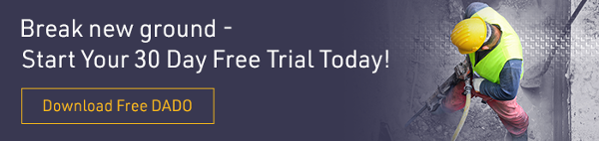Saws, hammers, and drills have been tools on job sites for hundreds of years. Today, a cloud-based document management system (DMS) is another tool in the toolbelt for general contractors and subcontractors to use. The function of a construction DMS is straightforward—everyone will all be able to locate, share the same version, and work more collaboratively to produce a better job.
However, construction projects can be more challenging to build despite these technological advances than 20 or 30 years ago. Even though most construction documents are digital now, the number of documents tied to a construction project is exponentially increasing. Here are five "Red Flags" you should be aware of to help you avoid costly mistakes with your project:
Red Flag #1: "I Still Haven't Found What I'm Looking For!"
The rock band U2 sings the song, "I Still Haven't Found What I'm Looking For," a pseudo-gospel song. But the overload of digital documents can change the meaning of the lyric from one of hope to user frustration. If you struggle to find the document you are looking for, that's a Red Flag.
Too much time searching for documents increases the chance of errors and costs money. How often have you found important construction information in the wrong folder because somebody saved it there? More than you care to admit?
The key to a powerful DMS is how it indexes project documents. DADO indexes plan sheet numbers, revision dates, and auto-links tags and calls-outs to make all details searchable. No need to rely on human memory…let the intelligent search do the work for you.
Red Flag #2: Different Systems Speak Different Languages
It would be nice if everyone used the same system. But the reality is quite different, especially for tradespeople. PlanGrid, AutoDesk BIM 360™ Docs, Bluebeam, Google Docs, DropBox, MS OneNote…the list of document storage apps towers over most skyscrapers. In essence, each document storage app is its own silo. Keeping track of these different systems on one job can be time-consuming and severely hamper audit changes effectively. Trying to find a document on three to five other storage platforms is like trying to find the proverbial "needle in the haystack," or, shall we say, another Red Flag.
The project Owner, General Contractor, or Construction Manager can dictate the DMS, but can the DMS tie into the subcontractors' document storage system where submittals, shop drawings, and fabrication instructions are stored? Trying to maintain a complicated folder structure can be wrought with human error. Not to mention the number of digitized documents keeps growing.
DADO found this problem worth solving. DADO has partnered with most cloud-storage providers so that once you get your documents into your system, DADO's tool will organize and allow all the stakeholders' systems to be unified and speak the same language.
Red Flag #3: The DMS Only Stores Documents
If a construction document management system only stores documents, that's a Red Flag. A powerful DMS tool, like DADO, not only stores documents and revisions in real-time but also organizes the approval processes to keep a project moving forward.
As construction progresses, the DMS should tag documents for handover and store the documents in an easily referenced file with appropriate hyperlinks to aid in a future review. Do it right the first time to avoid this Red Flag, and you will eliminate excessive back-and-forth conversations with the project owner.
Red Flag #4: Keeping the Open Door Policy, Wide Open
An "Open Door" means to share information freely. But that's not necessarily a good thing when the DMS's default is to have ALL folders open for access. Construction projects don't need to be democratic, with all documents available for all stakeholders and subcontractors. This practice can leave one party open to unnecessary responsibility and risk. Most DMS tools have open folder access as a default function, which is another Red Flag.
A robust construction document management system will allow each project stakeholder organization to have its own private workspace sequestered from others. These systems make it incumbent for each stakeholder to control their data and access their own personnel.
Red Flag #5: Difficulty Reading from a SmartPhone
Almost all cloud-based document management systems are accessible from mobile devices. But how accessible is it really from a smartphone? Is it realistic to think that an electrical contractor will be 30-feet up on scaffolding looking at his iPad? No. This is a Red Flag.
Understanding this challenge, DADO designed its DMS with smartphone access as its top priority, knowing that contractors in the field need to retrieve quickly (and easily read) documents.
Key Takeaway:
Many document management systems are on the market today, but many of them have Red Flags. Yes, they can digitize and upload data, but the best systems, like DADO, take document control to another level to allow for correct, updated information. If the DMS is easy to use for the general contractor AND the subcontractor, you've found the right solution.
CATEGORIES
- Construction Technology (23)
- Construction Document Management (14)
- Construction Document Search (13)
- DADO (8)
- Document Management Systems (8)
- Intelligent Search (6)
- Smart Forms (4)
- intelligent document search (4)
- File Search (3)
- Insider (3)
- Productivity (3)
- Search Engines (3)
- VDC (3)
- tech friction (3)
- Cost Control (2)
- Ctrl F (2)
- Customer Stories (2)
- Digital Process (2)
- Opinion (2)
- Risk Management (2)
- Smart Documents (2)
- Virtual Design and Construction (2)
- field (2)
- integrations (2)
- lean construction (2)
- safety compliance (2)
- Collaboration (1)
- DMS (1)
- IGI (1)
- OSHA (1)
- Optical Character Recognition (1)
- Project Management (1)
- Safety (1)
- TAUC (1)
- document administration (1)
- index documents (1)
- mechanical engineering (1)
- rework (1)
- voice driven (1)
Archives
- October 2020 (5)
- February 2021 (4)
- April 2021 (4)
- June 2021 (4)
- July 2021 (4)
- July 2019 (3)
- September 2020 (3)
- November 2020 (3)
- December 2020 (3)
- January 2021 (3)
- March 2021 (3)
- May 2021 (3)
- August 2021 (3)
- March 2022 (3)
- May 2022 (3)
- October 2021 (2)
- January 2022 (2)
- February 2022 (2)
- March 2020 (1)
- April 2020 (1)
- July 2020 (1)
- August 2020 (1)
- September 2021 (1)
- November 2021 (1)
- December 2021 (1)
- April 2022 (1)
- July 2022 (1)