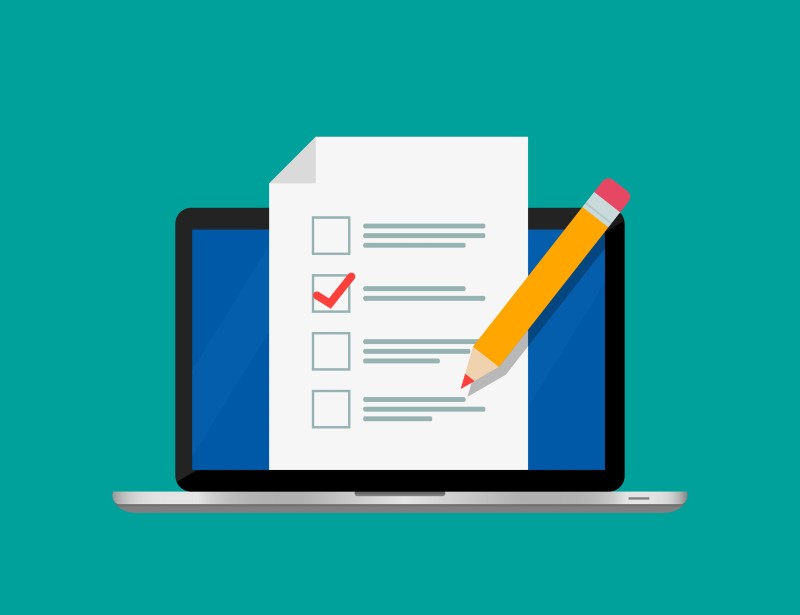Document management solutions used to be exclusively used by larger enterprises, but in today’s construction industry there is ROI for contractors of every size to invest in a platform that saves teams time organizing and finding information. The higher the volume of documents and addendums dealt with, the more critical it becomes, not just to access the information, but also to make sure it’s the most up-to-date information.
Here are 4 tips that will help you find the right document management software for your projects.
Companies use document control software to manage large volumes of information and automate the document management process. For example, it can help monitor who has access to which documents and ensure compliance with security policies.
Document control software can easily organize, store, and track changes in your electronic documents. So, the next question is how you choose the best project document management software for your business.
1. Identify What Your Team Needs
Today's software has many capabilities which can make it hard to make a decision. Start with understanding what your team needs and wants.
Here’s a shortlist of questions to consider and ask your team:
- What is the biggest pain today that you hope to solve with a document platform?
- What functionality do you need to do your job?
- What functionality would make you more effective/efficient at your job?
Once you pull this information together it often feels like a laundry list of asks and gripes. To rationalize it, apply this simple litmus test: does the requested functionality enable something that isn’t already available and will improve your bottom line? Or if it’s already available, how much better will it be?
2. Select Features and Functions
There are a lot of platforms to choose from, each with its own signature features, strengths, and weaknesses. Without understanding what their business needs, contractors can end up spending money on features they don’t need or have to staff up to use the software. Even worse, teams might not use the tool, turning iPads into overpriced paperweights.
When choosing project document management software, you must ensure it offers the features and functionality your team needs, but it quickly becomes confusing when there are so many new tools to choose from, and the pricing ranges so broadly.
After hundreds of conversations with contractors in the industry, we’ve found this list of must-haves a useful starting point:
- Easy to use: While this is never listed as a feature, it’s probably the number one factor for successful adoption by your team. No amount of training replaces being able to simply pick something up and use it.
- Easy to find information: Multiple the 2 minutes wasted by a project manager or foreman to find information by the number of people waiting to get that information, and you’ll be horrified. Fast, accurate search is key to any new tool.
- Works in the field and the office: There are a number of different features you’ll consider to meet the criteria, but the most important is a mobile and web platform; and the ability to continue working when the internet isn’t available on jobsites.
- Keeps updated drawings in order: Unlike general document management cloud platforms like Box and Google Drive, a construction-ready document management platform will provide tools to automatically version documents, overlay versions to compare them, and make sense of what’s changed and how the changes will affect work downstream.
- Track and share information: Whether for take-offs, personal notes, attaching information, or other tasks, you need a set of markup and collaboration tools that works with your viewer.
- Proactively keeps you updated: Relying on people to update you when new information is coming in is inefficient and prone to human error. Look for a system that will push relevant, timely notifications to you.
DADO’s construction document management platform meets all of these criteria but specifically focuses on 1 and 2, to make it the most field-friendly tool for the construction industry.
3. Ensure Integration with Your Current Software Tools
Your document management system should offer easy integration with the other core construction software systems your team is using. You’ll get the most value from your document management system by connecting it to all your document platforms.
At DADO, we built DADO Sync specifically to help you to connect disparate document management platforms, and give you quick, easy access to all your project information in one place. Whether on jobsites or in the office, DADO gives your team convenient access to the latest documents from platforms like Procore, Google Drive, Autodesk, or Box.
The work integration can be a little intimidating but today's technology makes it easy to do, see how easy it is to set up a data sync.
4. Prioritize Data Security
Security is a critical consideration for every organization. The level of protection built into your document management software dictates how safe your project information will be. It ensures both the integrity and confidentiality of your data, as well as the security of the infrastructure and the stability of your network.
There are two boxes to check when it comes to security:
- Keeping your data secure: Make sure that your data doesn’t leak from one account to another
- Keeping your data available: Make sure the services will be running and backed up.
If you have a security team, they’ll be familiar with best practices and compliance (such as (NISPOM, NIST, FedRAMP) and will define your requirements accordingly. If you don’t have a security expert, we recommend checking the following:
- Backup and hosting: Is the data in a secure data center? Are your files backed up in multiple locations or data centers?
- Secure connections: When information is accessed (like loading in your web browser or on a mobile app) is that connection secure?
- Data encryption: Are your files encrypted when passing from a cloud provider or directly from your computer? Are they encrypted when stored in the software (known as encryption at rest)?
- Access and authentication: What are the safeguards in place when logging in? Some things to check for include password strength requirements, secure storage of passwords, and multi-factor authentication.
- Digital archiving and deletion capabilities: Once your project is complete you may need a digital record in an archive to safeguard against any potential future litigation. And some contracts require the deletion of records, so whether this is a self-service tool or provided by a support, make sure you’re covered.
Each software vendor should be able to provide a security statement like this one and answer questions on how they address these key areas. You can also send them a standard CAIQ light questionnaire, which has a standard set of questions you can choose from.
Summing it Up
Choosing a Document Management solution for your business can be a real game-changer for your business, helping you stay on top of projects, making sure your teams are working on the latest information, and collaborating.
If you are interested in learning more about DADO's Document Management and integrated Digital Forms platform, click the button below to schedule time with our team.
CATEGORIES
- Construction Technology (23)
- Construction Document Management (14)
- Construction Document Search (13)
- DADO (8)
- Document Management Systems (8)
- Intelligent Search (6)
- Smart Forms (4)
- intelligent document search (4)
- File Search (3)
- Insider (3)
- Productivity (3)
- Search Engines (3)
- VDC (3)
- tech friction (3)
- Cost Control (2)
- Ctrl F (2)
- Customer Stories (2)
- Digital Process (2)
- Opinion (2)
- Risk Management (2)
- Smart Documents (2)
- Virtual Design and Construction (2)
- field (2)
- integrations (2)
- lean construction (2)
- safety compliance (2)
- Collaboration (1)
- DMS (1)
- IGI (1)
- OSHA (1)
- Optical Character Recognition (1)
- Project Management (1)
- Safety (1)
- TAUC (1)
- document administration (1)
- index documents (1)
- mechanical engineering (1)
- rework (1)
- voice driven (1)
Archives
- October 2020 (5)
- February 2021 (4)
- April 2021 (4)
- June 2021 (4)
- July 2021 (4)
- July 2019 (3)
- September 2020 (3)
- November 2020 (3)
- December 2020 (3)
- January 2021 (3)
- March 2021 (3)
- May 2021 (3)
- August 2021 (3)
- March 2022 (3)
- May 2022 (3)
- October 2021 (2)
- January 2022 (2)
- February 2022 (2)
- March 2020 (1)
- April 2020 (1)
- July 2020 (1)
- August 2020 (1)
- September 2021 (1)
- November 2021 (1)
- December 2021 (1)
- April 2022 (1)
- July 2022 (1)