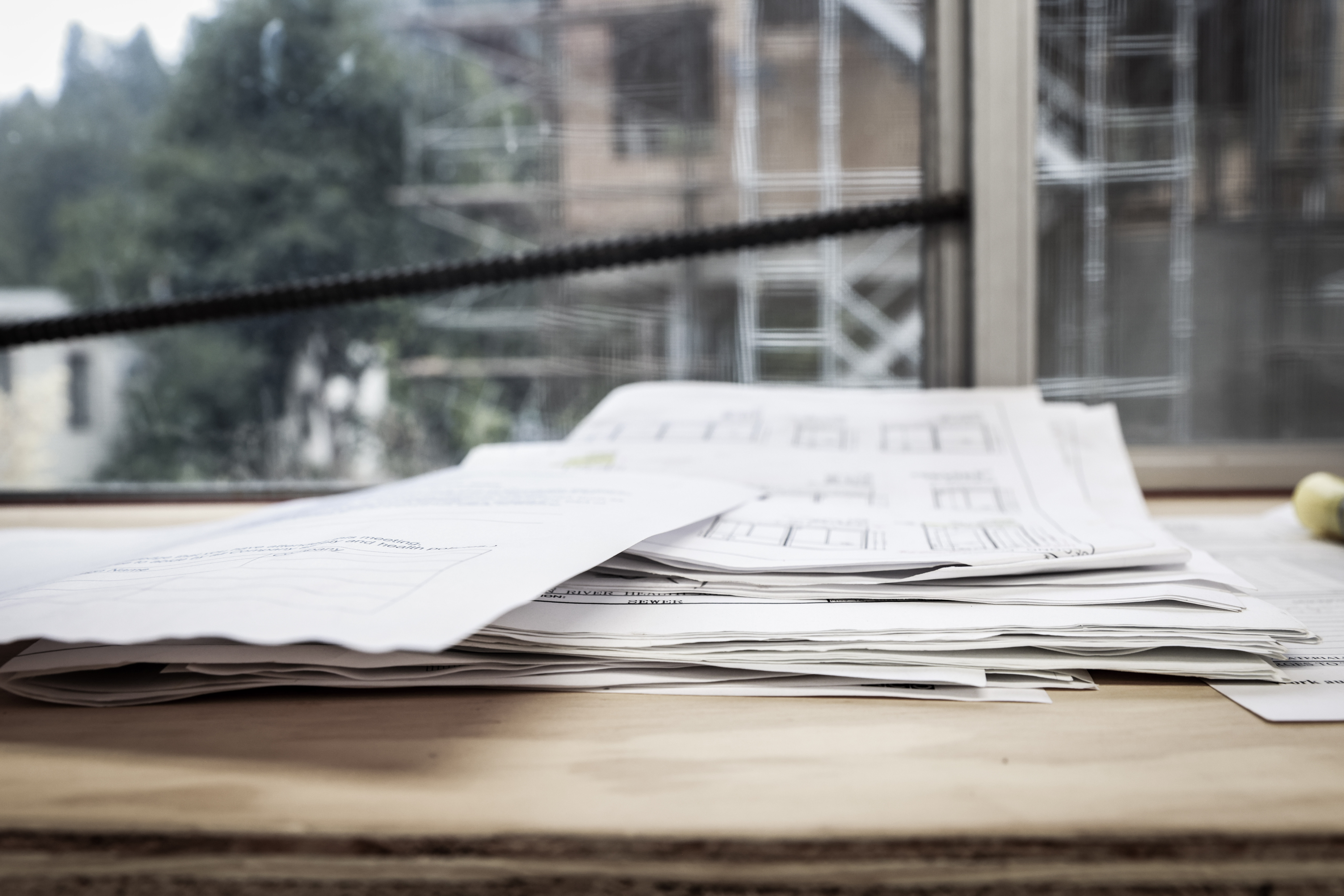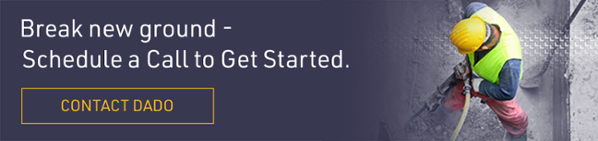Missing project information, especially important updates, is a major culprit of project rework. One that is so common that trade contractors often can't be blamed because the information is so disconnected. But in reality, there are a number of ways that PEs, Supers, and admins can avoid missing information.
In addition to making some changes to everyday habits, you need to use the right software as well. There are a number of good options for contractors to solve these problems, but you have to know what to look for.
Here are 4 common ways project information gets missed - and how to fix the problem.
1. Key information you need to stay current on is buried in the documents
You know what information you need to look out for - RFIs, change orders, even a daily report that mentions an issue onsite. The problem is that checking for these things every day is hard, and you’re bound to miss something.
This is partly related to the inherent problem with the way project information is organized in siloed and nested folders, when the information is actually interconnected.
How to deal with project information that gets buried
The solution to buried information is to connect it and make those connections obvious and easily clickable to allow you to navigate from one document to another. The standard approaches today include:
- Hyperlinking - it doesn’t matter whether you’re using a construction platform like Autodesk Build or a standard cloud platform like Sharepoint, being able to take documents that are in folders and connect them will take time, but it does work.
- Automatic Hyperlinking - whether this is for section cut callouts, detail callouts, or other related documents, construction platforms such as BIM 360 or Procore with automatic sheet linking mean you don’t have to manually create document links.
- Search - a basic Control + F is helpful if you’re looking for a sheet title or file name, but searching the entire contents of a document is the best way to help you access industry information. Construction platforms that use OCR and more robust document intelligence tools do best here.
But while these methods will help connect you to the information you’re looking for when you’re looking for it, it doesn’t help you find the information you don’t know about - like a design change, an RFI, or a new set of drawings.
Here’s a perfect example from one of our customers: a project to install a power distribution system with the typical documents - one-line diagrams, panel board schedules, and so on. During the project, the mechanical contractor submitted an RFI and substitution request that required a change to the circuit breaker and the panel board. A standard search would have missed these changes.
Where the Industry is Headed: Exposing Interconnected Information
Understanding that information in construction documents is so tightly interconnected, the future of document management will expose and exploit that interconnectivity for your benefit, so you never miss a change related to the work you’re doing, or about to start.
Our new Smart Links feature exposes the interconnectivity of information in any document. It’s currently in a limited access Beta while we test and refine the technology, though there is a demo to show you how it works. When launched into production, Smart Links will make sure that you don't miss a change related to the work you are doing.
2. Document folders bury information instead of bringing it to light
Organizing documents in folders is standard practice in the industry, providing project managers, superintendents, and foremen with a sense of management and organization over their documents. There’s one folder for drawings, a nested folder for discipline, another folder for addendums, and so on.
But the bigger the construction project, the more information gets buried. The instinct to maintain control on bigger projects is to organize more with more folders and systems, but this actually makes the issue worse. It creates many additional layers that people need to search through, and that ultimately bury important information.
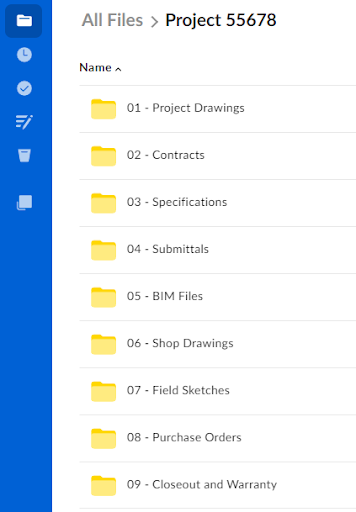
Interestingly, despite being the root cause of a considerable amount of administrative overhead and over-complexity, most end-users claim to appreciate it. In fact, when I go to trade shows and ask people how managing documents in Box or Sharepoint is working, most of the time they say it’s good.
The most common workaround for sharing information buried in folders is to email. Dozens of emails go out every day, and most are completely irrelevant to your task or project. Information may be disseminated, but it also gets lost this way.
How to overcome information being buried in folders
Invest in a construction-specific document management tool that has functionality that addresses the gaps left by folders:
- Document versioning - make sure you’re always working on the latest documents without looking at the file name or relying on which addendum folder the file was in.
- Search - finding information without having to spend time navigating idiosyncratic organizational systems. Instead, look for a powerful search tool that quickly searches the documents to find what you are looking for.
- Notifications - get relevant updates on information that’s come through. See below for our recommendations on what makes notifications useful.
- Compare - be able to easily see what’s changed between versions without making a “where’s Waldo” exercise of it. (Every construction platform will do this for you, it’s table stakes.)
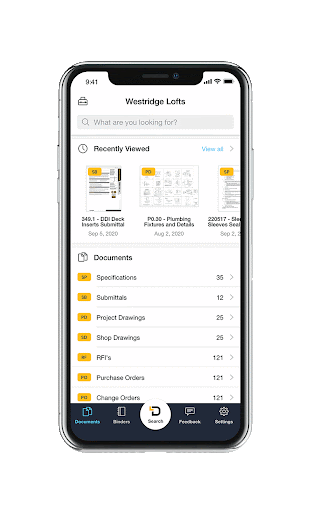
3. Notifications cause noise and can be useless
Notifications are a powerful tool to highlight important updates when tailored to specific people or topics. Issues only arise when they’re not set up right.
A big mistake is to get too many notifications or get them too frequently. No one really wants every project update - just the information that relates to their team. When you feel swamped by notifications - especially if they are irrelevant - there’s only one outcome: you learn to ignore them.
I have this issue with our ticketing system called Jira, and it’s a safe bet that you probably ignore notifications the way I do: by sending them all to a folder, and searching my email if I realize I need something. Sound familiar?
And when I don’t know the ticket number or ticket name, I just end up scrolling through the full list, like in the picture below.
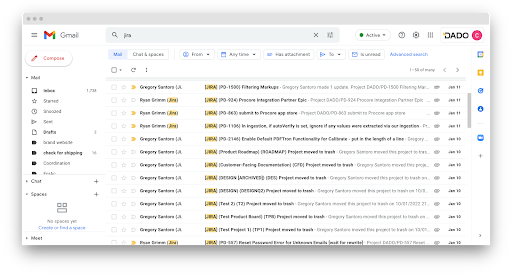
How to overcome noisy or irrelevant notifications
Successfully setting up tailored notifications gives you the Goldilocks effect - not too many or too few, just the right amount of relevant ones.
In construction platforms, there's usually a setting for your profile that allows you to control the notifications you receive. In DADO this is set up as Search Notifications, where you can select a filter or specific search to run for you and get notified of updates to the search results.
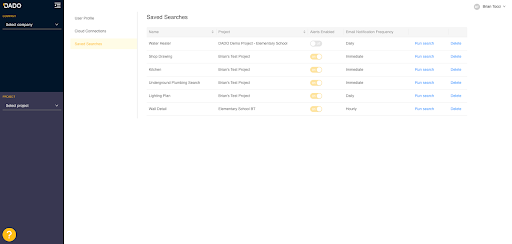
How to best tailor your notifications really depends on a number of factors - which software you are using and what they support, your personal preferences, and the nature of the project. Regardless of your role and team, here are some good guidelines to consider:
- Make it personal - if your name comes up or just the discipline that relates to your work, it’ll always get your attention.
- Most timely information - specifically tune into the area of the project you’re working on now or next.
- Most important information - change orders and RFIs are a good starting point.
Add notifications as you find the information you might have missed - obviously use your judgment here but you can use your “oh s*%^” moments to learn what you need to be updated about. If you have a memory like mine (terrible) just do it right then and there. - Create a checklist or playbook - I love playbooks! I review and tailor them for the specifics of each new project. This way I don’t rely on my memory of what works for me.
- Notice when you tune notifications out and tune them up - is it too often, or not relevant? Stop training yourself to ignore them - change what notifications you get so they work for you. Some teams do this in a post-mortem when they review areas to improve; others do it on a regular basis.
4. Paper binders need constant updating
A binder should be a package of everything you need and keep all that information organized. But the nature of large, modern projects is that project teams are actually creating multiple sources of information to maintain.
Inevitably when you have more than one source of truth, they:- Get out of date -for example, if a BIM model is updated, you need to print the drawings or other project information again.
- Somehow miss the new information that comes out, so it doesn’t make it to the binder.
So you have more project overhead to keep binders up-to-date, plus tracking and organizing the digital versions - which is just more administrative work.
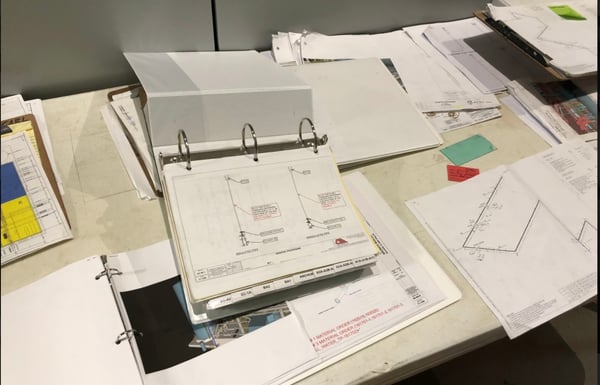
That doesn’t just go for paper binders, it’s also creating new sources of information -printing the BIM model and tapping onto spools, mark-ups in a paper binder, communication in emails, the list goes on and on…
How to manage binders effectively
The ultimate goal is to have a single source of truth that all communication points back to. That’s a pretty high-level goal, so let’s break it down and give options of what is more comfortable for your teams…
- An OK option: Having paper that links back to the digital source of truth
Paper has its place, but it needs to link back to the digital source of truth. QR codes are a great way to link back, or for pieces and parts if you can look up that number and go right to the related docs, that works great too.
Where possible, have an export date and other digitally-managed key information on the physical copy - either for the whole binder or each page. This gives you a way to check if you’re working on the latest information, and a trail to follow if you need to jump back to the digital form.
None of this helps if there are important updates related that don’t make it into the binder, though. You still need to manage that separately. - A better option: Take your binders digital
In DADO you can quickly create a selection of documents (either a page or whole documents), organize them, export them to print or email, and access them digitally from a browser or the mobile app. All the issues with outdated information, reprinting, or managing multiple sources of information are much easier to manage - and reduce duplicate work.
You Can Stop Losing Information
As much as things change when it comes to how project documents are disseminated and what tools are available, one thing remains constant: construction-specific software that addresses these issues is beneficial to your business and will help reduce lost information.
By implementing our recommendations on how to avoid information getting buried, you’ll spend significantly less time searching and getting frustrated, regretting ignoring notifications, and losing information. And with less lost information, you’ll likely reduce rework on your projects.
Did you take any of these steps - and if so, where did you start? Let us know in the comments!
CATEGORIES
- Construction Technology (23)
- Construction Document Management (14)
- Construction Document Search (13)
- DADO (8)
- Document Management Systems (8)
- Intelligent Search (6)
- Smart Forms (4)
- intelligent document search (4)
- File Search (3)
- Insider (3)
- Productivity (3)
- Search Engines (3)
- VDC (3)
- tech friction (3)
- Cost Control (2)
- Ctrl F (2)
- Customer Stories (2)
- Digital Process (2)
- Opinion (2)
- Risk Management (2)
- Smart Documents (2)
- Virtual Design and Construction (2)
- field (2)
- integrations (2)
- lean construction (2)
- safety compliance (2)
- Collaboration (1)
- DMS (1)
- IGI (1)
- OSHA (1)
- Optical Character Recognition (1)
- Project Management (1)
- Safety (1)
- TAUC (1)
- document administration (1)
- index documents (1)
- mechanical engineering (1)
- rework (1)
- voice driven (1)
Archives
- October 2020 (5)
- February 2021 (4)
- April 2021 (4)
- June 2021 (4)
- July 2021 (4)
- July 2019 (3)
- September 2020 (3)
- November 2020 (3)
- December 2020 (3)
- January 2021 (3)
- March 2021 (3)
- May 2021 (3)
- August 2021 (3)
- March 2022 (3)
- May 2022 (3)
- October 2021 (2)
- January 2022 (2)
- February 2022 (2)
- March 2020 (1)
- April 2020 (1)
- July 2020 (1)
- August 2020 (1)
- September 2021 (1)
- November 2021 (1)
- December 2021 (1)
- April 2022 (1)
- July 2022 (1)